* Please note that if the file format of your JetDrive Lite is not HFS+, running Time Machine will erase all data stored on the JetDrive Lite. Please back up your data before running Time Machine.
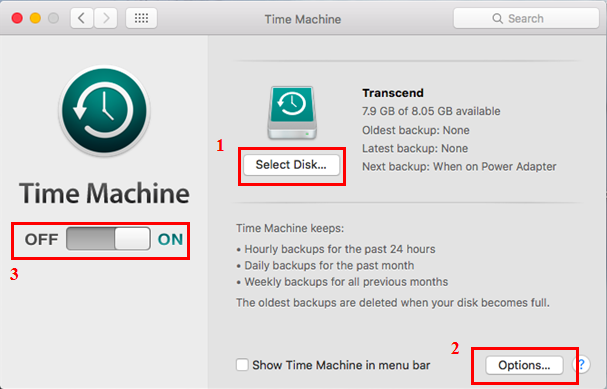
1. Go to "system preferences" and choose "Time Machine." Click "Select Disk" to select transcend as the backup destination.
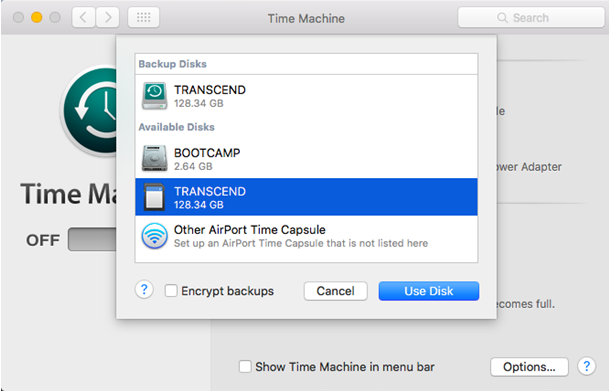
2. The “Options” button shows the list of subjects excluded from backups due to their file formats being non-HFS+ ones. The JetDrive Lite will be on the list as it is the backup destination.
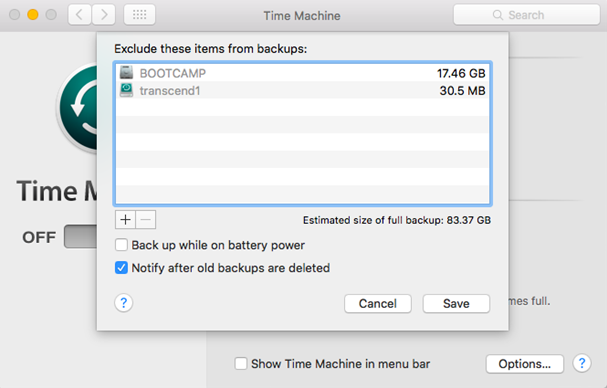
3. Once you've completed all the settings, please toggle Time Machine on.